
| Home | News | Demo and Game Reviews | Serious Stuff | Travel Reports | Multimedia | Humour |
Some CTPCI Impressions..
- An outing with my new Falcon...
Introduction..
The financial means to add to my Atari collection came about in an unexpected way. Last April, our workplace, a national level telecoms and internet provider, decided to dispense with our services and close the local office where I work(ed). Other people were told about this at work. I had that day off and read about it from a leak to the local press website! However, this particular cloud had a fairly chunky silver lining, in the form of a generous redundancy payment. This also included extras, such as the unexpired holiday leave pay and other things on top. As my original CT60 Falcon was distinctly unwell, this led to tingling excited thoughts of acquisition of a replacement!
So it was in July when we finally said goodbye, heavy in heart, but also in pocket. (I have managed to find something else in the meantime, thanks for asking!)
The opportunity to add to my Atari collection came about when 'Dal' of the Atari Forum advertised his CT60 set-up for sale. This is a seriously impressive piece of hardware, contained inside a rack-mount space case, including a CTPCI with Radeon graphics card and an Ethernat which has had the USB storage enabled. A price was agreed. This was not too unadjacent to the unused holiday leave pay. A visit to Dal HQ in deepest Gloucestershire was arranged. As it turned out, his motive for selling this machine was that he was downsizing his collection, but also needed the money to pay for a kickass stage piano that he had bought.
Getting it home was done very carefully, as the PeeCee power supply is most definitely surgically attached in this case. The CTPCI lies across the top of the space case and the Radeon card was removed and carefully reboxed before travelling. I got it home with no mishaps, which is part of the reason why I'm writing this article. For future reference, this machine will be travelling very little!
- Starting up and first experiences ..
When I put it back together, I found that I had rather fewer spare VGA cables than I thought I had. The original plan, which will be followed in due course, is to connect both the Radeon output and the normal Falcon Videl port to a switcher box. This allows for selection of the appropriate screen mode, including those occasions where you may need to run something without the CTPCI. For now, we're connecting through the Radeon output to get the full benefit of the enhanced screen modes.
To look at, it is obvious that the CTPCI needs a big case to be fully enclosed. Some people prefer not to use a tower case and connect it via a ribbon cable and leave it sitting outside of the standard case. The Falcon I've got has a compromise installation with a neat rack mount case and external keyboard. The CTPCI rests on top of this. (It is insulated from the bare metal!) and the Radeon card plugs into one of the slots. So it is a little bit kludgey, but not offensively so, and the quality of work done on the machine overall really comes across. (Thanks Dal!)
When starting up, the Videl output will show an initialisation screen which helpfully tells you what key(s) to press to ignore or bypass the CTPCI, AFTER it is too late to do so! (Press 'V' for Videl at point of booting.) When that goes from a fullscreen to a bordered view, then it is time to switch to the CTPCI output.
I found a little program called 'S-Boot' which served as an adequate replacement for all the broken ones out there. X-Boot finally being abandoned for good. This allowed me to set up a number of boot sets differing from the original 'with Mint' flavour, including a CTPCI-TOS desktop, which came in handy a bit later on for testing TOS programs without the bulk of Mint in the way and also for quick changing of resolutions on the fly for testing purposes.
This is displaying the normal boot run but in a massively enhanced screen mode, generally 1280 pixel horizontal mode times something hefty vertical. The first part displays the CTPCI status and what cards are connected to the expander bus, generally the Radeon card. The rest of the run through is what you would normally expect for a Mint system.
The resolution changes to the screen mode you previously set up for the desktop. In my case, a more modest 1024 x 768 pixels, but in 32 bit colour mode. Results will vary with different screens, but my main screen is most comfortable with this. It is possible to get a range of other screen resolutions in 16-bit colour mode, and 256 colours is also available, if you really really want to recreate those mid-nineties PeeCee highlights. God alone knows why you would do that.
We arrive at our end destination, which is a functional but smart Teradesk installed on top of Mint v1.18 and xaes. We spent more time at Dal's place than was decent trying to get the Thing desktop to work, but that crashed as soon as it initialised. Further experimentation and a possible installation of Jinnee might be needed. Dal advised that each option had its downsides, with some functionality not quite correct on the fancier desktops. Still, Teradesk has behaved itself and the whole system has been rock solid in operation and a lot more stable than my original CT60 Falcy was at the latter end. I've also used Simon Sunnyboy's KDE icon set to give it a slightly different look.
One thing which gladdened me immensely, which we achieved on the second day, was confirmation that the USB external drive worked. This part of the beast was delivered via the also installed 'Ethernat' card! A couple of ports are provided. It also appears that external storage may finally be coming to the CTPCI itself soon, giving another way in.
The first attempt, with a clunky multi-card adaptor was not picked up on booting, but a subsequent attempt with a smaller and less power greedy SD-Card to USB adaptor did the trick nicely. I have found that transfer speeds are not the quickest, around 500 Kb per second, but this is better than something that does not work and is fine for the vast majority of file transfers. You have to wait a bit transferring very large media (movie) files.. The SD-Card had been formatted previously as a dual PeeCee to ST card for use as my UltraSatan transfer card, so we have three way transfers between the Falcon, my STE and whatever PeeCee comes to hand.
Oh, and it works with my current Apple Mac too, with transfers happening happily both ways. OSX Lion seemingly more understanding of my retro needs than my earlier unhappy experiences with OSX Tiger and the Satandisk. You may be interested to know that my Facebook photo album for the Siliventure 2000 party came about from the successful transfer of picture files from the Falcon to the Mac.
- Definitely will not work stuff (out of the box at least.)
Of course you can't sit and stare at a desktop all day, no matter how awesome the hardware, so it is time to go and do something with it. We'll cover the stuff that doesn't work first of all.
Games and demos are obvious candidates here. These are heavily Videl dependant and would not be expected to work straight off a Radeon card. Interestingly, one of Klaupausias's later CT60 friendly game conversions does have a 'CTPCI aware' mode. This is a warning dialogue telling you to switch to a Videl graphics mode, which would mean rebooting and starting again.
I thought I would get a bit further with some of the PeP emulator conversions. Initially, I didn't, but later and more successful attempts will be discussed at the appropriate time.
A good rule would be to avoid anything which grabs the whole screen to run (TOS mode). This locks out quite a lot of cool software, so a Videl or CTPCI bypass option is necessary sometimes. having said that, we did try a number of the demos running from the enhanced TOS desktop. In all cases, we got a soundtrack but no visual output. Quitting the demo still worked and I got back to the desktop normally.
However, with this aforementioned category of 'tricky' applications, possibilities definitely improved, once the original Falcon video port was connected up as well. I'll explain a bit later what happened here.
- Stuff that works..
On the other hand, those applications which run from GEM benefit massively from the enhanced screen resolution.
General utility stuff -
Kronos - The system benchmarker provided by Olivier Landemarre ran with this system. Common benchmarks for the CPU/FPU performance were as expected for a 90 MHz CT60. It leaves other systems in the dust with the VDI performance, also as expected. This was after I had a bit of a scare on the first pass, getting some really poor results. Then I checked and found that the processor caches had been switched off sometime before I got the machine home! Once this had been adjusted, everything was as it should be.
QED - Is the text editor of choice for Mint, and works, of course.
Everest - Is my choice of text creation for diskmags, back when I was exclusively doing this on Atari kit, or even on Atari emulations. And yes, this plays nicely too.
Offline Browsers, CAB, Highwire and NetSurf - I tried these on a very limited basis, offline, with a small selection of material, generally the HTML test pages they came with. Even CAB 2.7 seemed spritely with this expanded set-up. NetSurf felt quick. When acting as a secondary image viewer, it seemed to experience 'sticky' moments when the window was moved around the desktop.
I'm issuing what can be politely termed as a 'Bonkers alert' at this point. My whim for trying out odd random stuff on hardware which ought - not - be able to support it knows no bounds. In this light, I rediscovered some very old programs in my utilities folder. These were the 'Deskfont' files, where little executables change the system font for a fancy replacement. I remember getting excited about these back in the golden days of having a new and unexpanded Falcon with an RGB screen. This was a nice cheap upgrade to the 'look' of the desktop without having to change anything permanently or costing too much memory or disk space.
Idly clicking on one of these only bloody well worked perfectly on the expanded CTPCI screen! So did the rest of them. The changed fonts display nicely and cleanly too. Some of these are useable, some get annoying quite quickly, as was the case originally.
Calamus - Not one that I've got but this has been provided with a screen driver by Guillaume Tello to support the higher 655536 and 32 bit colour modes.
Graphics and animation stuff -
zView - Of course we've gone to this one early. As one of the flagship applications for expanded screen modes on Atari systems! This refers to both Zorro's 0.7 Beta and the Mikro reworked 0.8 version. On my system, these were both very stable and consistent in operation, especially compared with my original CT60 system, which was sometimes crash-prone. On reflection, this was probably down to underlying hardware issues.
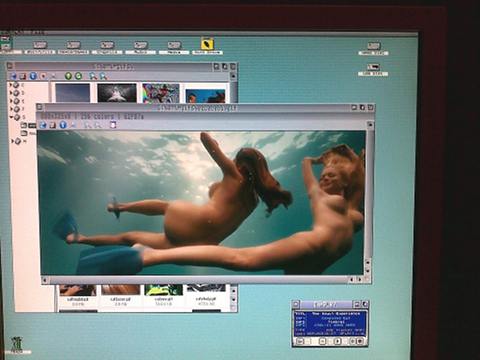
This is Multimedia! - zView and Gemplayer getting together on CTPCI..
zView has great confidence in handling higher resolution 1024 x 768 and 1280 x 960 images in the thumbnail gallery and displaying to screen. It is refreshing for fullscreen display not to significantly degrade the pictures either. Animated GIF performance (where these display correctly) was exemplary too, with it being possible to run several images together, before slowdown started to be an issue.
Aniplayer 2.22- As an application with higher-end Atari's in mind, it responded very well with my converted YouTube to .avi material. A typical movie playback for a 360 x 240 movie file, varies from 30% to 60% of CPU usage here. There was certainly nothing to fault here. On a note which should really be in the audio section of this article, MP3 performance was unchanged from what you would get normally. (Around 5-10% with DSP enabled, depending on your overall system performance.)
M Player 3.30 - It ran acceptably under CTPCI Mint and TOS. However, it noticeably dropped frames on movies, especially on 32 bit screen modes, but seemed to be okay on 16 bit modes. The following example illustrates this dramatically.
A 480 x 216 space ship animation, in .AVI format, ran with 98% of the frames displayed when in TOS/RGB mode (at 66 MHz from a clean boot, I might add.) However in CTPCI and Mint, this fell away to 61%. I didn't record what it did in CTPCI TOS, as this really fell apart, but a figure of 13% frames displayed, jars horribly in my mind for some reason!
Smurf 1.16 - This more or less worked. Images displayed okay and it recognised that it was displaying in a higher colour mode, and the modules I tried mostly worked. There seemed to be issues with the super-sized screen modes, as changes to a larger image did not update onscreen immediately until the GEM side of things had been refreshed. I got the feeling this could be one which could fall over if pushed too hard?
ImageCopy 3.0 - This detected nil colours in its palette and produced mono images, in the best case scenario. Another one which tended to fall over if pushed.
There has been a fix for the old standby multi format image displayer, 'GEMView 3.18' which can be found on Guillaume Tello's home page - http://gtello.pagesperso-orange.fr/falcon_e.htm along with some other things of interest relating to his CTPCI system.
Audio and easy listening stuff -
Gemplayer - This one came up smiling on multi-tasking Mint, and excellent job too. This played the mod and sound files that were thrown at it. Like zView, it also seemed to be a lot more stable in operation than I remembered it being on my original CT60.
FlaySid - This ancient GEM-based SID Music player, featuring a partial emulation of the Commodore 64 worked without a murmur on the expanded screen modes too.
SND Player - Worked nicely, this is getting to be a repetition, albeit a nice one!
FalcAmp - For the .MP3 players, FalcAmp ran without quibbling on the CTPCI desktop. As I've already mentioned, Aniplayer behaves nicely with these files as well.
Zero-X 2.0 - This sound editor did not display properly originally, but has been fixed by Guillaume Tello.
GEM games and playful stuff -
These all run in a window, on the expanded screen.
Another natural place to look is at the many and varied GEM based games that are out there. A good number of these are very old and probably unhappy with any colour depth going further than monochrome. You should be looking at programs made for at least a Falcon VDI, these should be happy with things like TT graphics cards and extended resolutions generally.
'Asteroids' by Mario Becroft was straight out of the box. With the graphics card, screen updates were very very quick. The previously puny pew-pew is replaced with a tearing scream coming out of the speakers. This accompanies the hurtling stream of bullets coming from the front of your ship. The peashooter has been replaced with an electrically powered gatling gun! It appears that you have had a massive upgrade. Unfortunately the asteroids have also had a massive upgrade. Playing at this speed consists of desperately flailing around on the spot against all comers. There is no time or space to be able to consider using thrust to manoeuvre to a better position. And one of those rocks will always catch you in the arse.
On the other hand, an early Mario Becroft effort, 'Gem Pacman', managed to run perfectly well, at a reasonable native playing speed, without any slowdown or adjustment needed.
Another notable arcade special, the shooter called 'GEM Panic' seemed to be more comfortable under the new regime, and managed to play sensibly without going into turbo ninja mode. So a success there at least.
'GEm-Qix' was an understated little game that sort of had this addictive 'one more go' quality. So I did on here. No strangeness onscreen or massive speeding up occurred.
'Boink-Out 2' is like Atari Breakout, apart from being well programmed and attractively done, with extra features. (So nothing like Atari Breakout then!) A game which rests somewhere between plain vanilla classic Breakout, and the later Arkanoid. After the initial attempt which was over before my puny human nervous system was able to register it had started, I found some settings to dial down the speed to a reasonable level and this game then became playable.
Demos and scene stuff -
The news here is understandably somewhat sparse. All the demos created for the CT60, or otherwise able to run on it have not been created with a separate graphics card and video output in mind. Therefore they do not run with the Radeon. Apart from the soundtrack in some cases.
The news is not completely bleak as the incompletely ported to Mint multi-platform music demo 'Planet Hively' originally came up with a soundtrack but no visuals. However, since this article was started, there has been further work done in fully enabling the port to Atari Mint systems. We now have a fully working program with visual output and mouse control of the main menu, through the Radeon! It is not exactly fast, but good enough, and the Hively tracker tunes play just fine.
This suggests that the Hively Tracker itself could be a suitable future target for conversion here? If there are any more SDL demo ports, these might run through the Radeon too, but probably very slowly, unless serious optimisation has taken place beforehand.
The old Dead Hackers interpretation of windowed displays, the GEM Demo, ran. but with incorrectly displayed colours on the 32 bit screen mode.
In the realms of the completely, trivial, a small desk accessory, very dear to my heart, after amending the extension to an .app format, worked nicely here. This is the famous 'GoGo Dancer' desk accessory. Candi/Bobbi/Lauren or whatever she is called is making love to the camera on 32 bit colour mode and pleased to be here!
There were a number of VDI compliant graphics demos or screen-savers by Rajah Lone which ran, making full use of the extended screen modes. They did not appear to be 060 specific and not super-fast as a result, but the fractal and procedural generator screens were spectacular to watch as they built up.
- Second attempts with the non-runners!
Once I had connected the original Falcon video output in addition to the CTPCI/Radeon, possibilities for some of the earlier failures improved drastically.
I was able to get a 'secondary' connection with both VGA and RGB outputs and interesting results from both types of screens.
The default display for the Videl shows the initialisation screen continually, apart from when a non-Radeon compliant program is running. Then, depending on the type of display, you get that program's output passing through the Videl port!
Demos.
Suddenly, we were getting a lot of these back, at the full 90 MHz without having to CTRL-boot to a bare desktop with a 66 MHz speed limit.
It seems the only thing that constrained me, were the normal issues that we had before with running some things on an inflexible 60 Hz flat panel VGA display. So in that spirit, 'Acidic Tears', Echoes' and the Mikro Black Lotus Amiga ports thumbed their noses at me with an 'out of frequency' message.
However, 'Derealisation', 'Supernatural', the newer 'We reached Stars' demo, and 'Codein', from the random sample taken, all ran fine through that secondary output!
We even managed to get the non-CT60 'Beams' and 'Wait' demos running happily that way too.
With an RGB display connected to the Videl port, Acidic Tears, as it offered an RGB executable, ran perfectly as such, as did Supernatural. The other demos also displayed, but as if a VGA display was being forced through an RGB screen, so a distorted or double image with obvious aesthetic issues resulted from that.
Games.
The news was a lot better here too. Both Duke Nukem and Quake ran perfectly through the Videl output. The Klaupausias '060 ST ports also outputted and ran through the videl port. News with emulators was mixed, with the Spectrum X128 ports only being happy with no mention of CTPCI at all. However, the Sega Master System (SMS) emulator ran just fine through the Videl port, so frenzied Sonic the Hedgehog sessions could be a real possibility in the near future!
The brand new graphical adventure for the Falcon, 'Elsanar' also chose to run this way as well, which is just as well, as a review is due for that game in this issue!
Applications.
A small cheer in the vicinity of me went up, when Ace Tracker displayed clearly on the Videl screen. A momentary confusion ensued when the file selector defaulted back to the CTPCI screen, necessitating a quick switch back to be able to use this. Otherwise a great gain in functionality.
- Conclusions.
We're only really concerned with the expanded graphics through a third party video card at this point. The general impression being given that the CTPCI would turn the Falcon away from that software which catered most strongly to its unique capabilities, turning it into another generic high end Atari clone. An updated Hades or Milan if you like.
Certainly, that part of the Atari experience is on offer, and as this article proved, it was very appealing through the enhanced display. However, we also found that with the Videl output also connected, it is possible to switch between screens with CTPCI running and still get the full enjoyment from the majority of those Videl specific CT60 compatible programs, without having to clean boot the system and disregard the CTPCI altogether. It's also not as if that any software which can use GEM and the DSP at the same time stops working either.
I'm writing from a privileged viewpoint, as my new Falcon was built up and all the issues and hassles sorted before I got it. The machine is at a 'mature' state of working and any further changes will be most reluctantly considered, and definitely NOT undertaken without further assistance! But I would say that this is a pretty decent upgrade. I hope that the new CTX60 goes as well as its specification suggests it should.
One last thing to say, Thanks yet again, Rodolphe, and all the best for the future!
CiH for Mag! - November 2012.